Modularity in NCALayer allows performing partial updates without the necessity of complete reinstallation, if you have the Internet access. Also, additional modules of third-party developers enable using web applications other than NCA.
NB! Do not ignore updates for modules. They can contain amendments that are critical for correct operation of NCALayer as well as web applications.
Module management
You can open "Module Management" by selecting the relevant field in the NCALayer context menu.
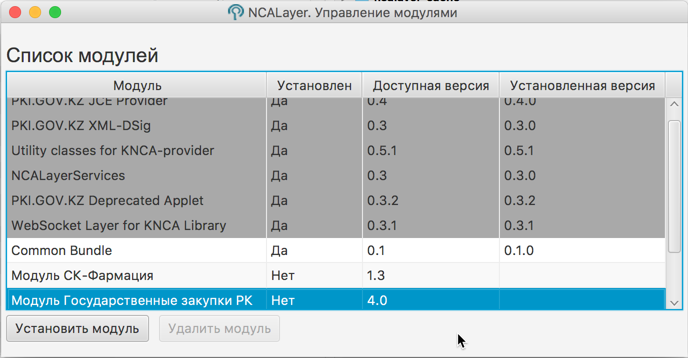
Next, you can select a module (not grayed out) in the list, and perform actions to install or remove it.
Manual installation\update of modules
If a user works in an isolated network (without the Internet) or cannot open “Module Management”, it is possible to perform manual installation of module. To do this, go to NCALayer home folder. Then module file (jar) is to be copied to bundles folder and NCALayer is to be re-run.
Module file or link to it is provided by a module`s supplier. Also, information on the module should be available in ncalayer.der system file.
| Name of the module | Module version | Direct download link |
| ezSigner | Version 1.0 | download |
| Module EFIS.KZ | Version 1.6.1 | download |
| Module Goszakup RK | Version 4.3.1 | download |
| Module KNP | Version 1.1 | download |
| Module "е-minfin" RК | Version 1.0 | download |
| IS "Treasury-Client" | Version 1.1.4 | download |
| Module OSFD (QIWI) | Version 1.3 | download |
| Module ИСЭЗ (zakup.sk.kz) | Version 1.0 | download |
| Module IS ESF | Version 1.1 | download |
| Module EUP | Version 1.0 | download |
| IS "SmartDocs" | Version 1.2 | download |
| Uchet.kz | Version 1.4 | download |
| Everflow Signer | Version 1.11.3 | download |
| Module Smartcontract | Version 1.2 | download |
| OMARKET | Version 1.0.7 | download |
| Ak Kamal TinySign | Version 2.1.58 | download |
| Qoltanba | Version 1.1 | download |
| SimBASE | Version 2.1 | download |
| eFactoring | Version 1.2 | download |
| Documentolog | Version 0.2 | download |
Update of modules
Each time NCALayer is launched, it checks for updates in the Internet and if there are any updates, it requests for permission to install them.