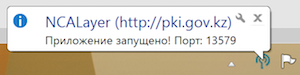Download NCALayer for Windows from NCA of the RoK website. Run the file: NCALayerInstall.exe. Follow the installer instructions.
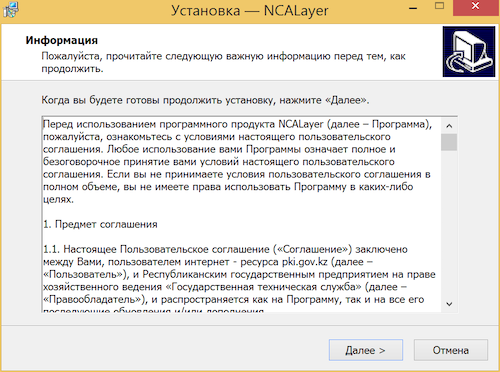
Upon successful installation completion, browser will open automatically containing brief information on digital signature, and also steps for root certificates installation, in case if your browser is Firefox.
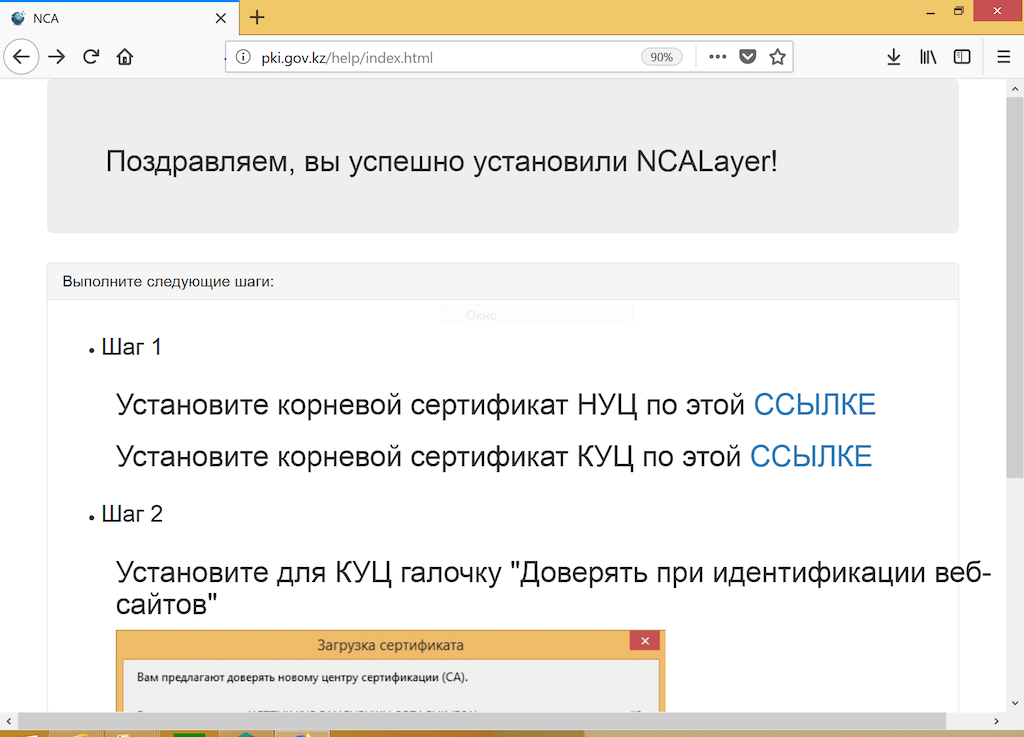
At startup, NCALayer checks availability of RCA and NCA certificates in system storage named “Trusted Root Certification Authorities”. If none are installed, the NCALayer will request permission for the installation of certificates.
Installation of root certificates
For RCA (НЕГІЗГІ КУӘЛАНДЫРУШЫ ОРТАЛЫҚ)
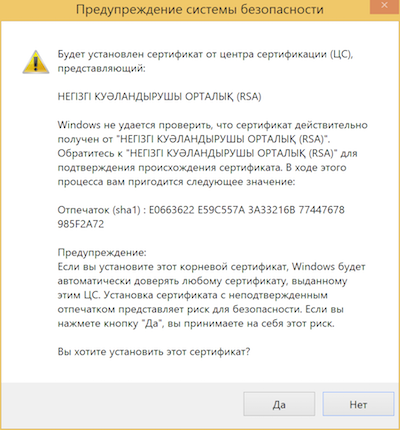
For NCA (ҰЛТТЫҚ КУӘЛАНДЫРУШЫ ОРТАЛЫҚ)
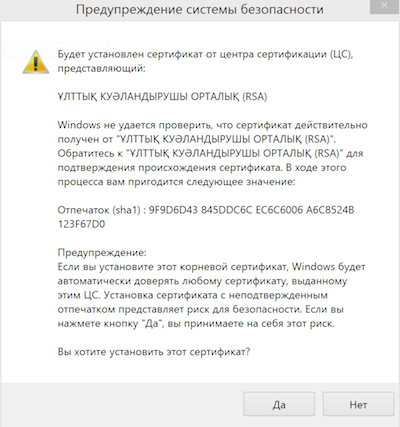
You should grant permission for both requests by clicking “Yes” button.
The following notification in system tray will notify on the successful launch of NCALayer.