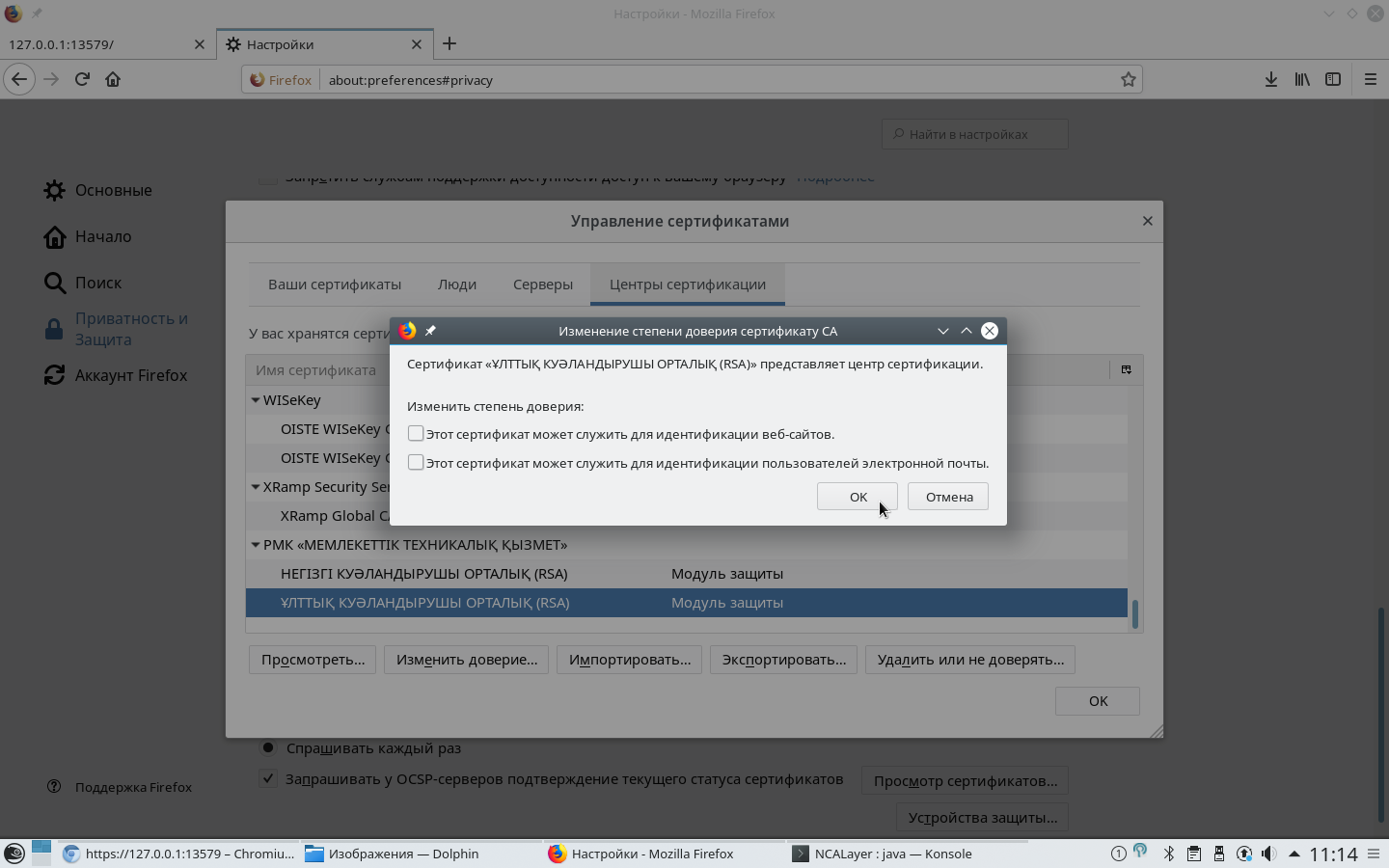The browser uses its own certificate storage and that is why root certificates have to be installed manually. If after NCALayer installation, Firefox opens a page describing the steps how to install root certificates and they were performed, than browser is ready for operation. If no, you need to do the following.
Installation of certificates by links
On the NCA of the RoK website, in “Root certificates” field click the following link RCA (RSA). If a window appears called “Download certificate” НЕГІЗГІ КУӘЛАНДЫРУШЫ ОРТАЛЫҚ (RSA), tick the box “Trust upon identification of websites” and click "OK". If no, download and save file.
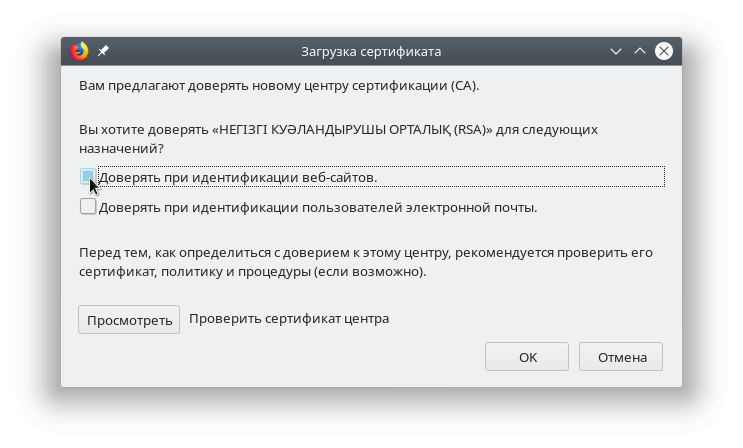
Then, click the link NCA (RSA). If a window appears called “Download certificate” ҰЛТТЫҚ КУӘЛАНДЫРУШЫ ОРТАЛЫҚ (RSA), click “OK”. If no, download and save file.
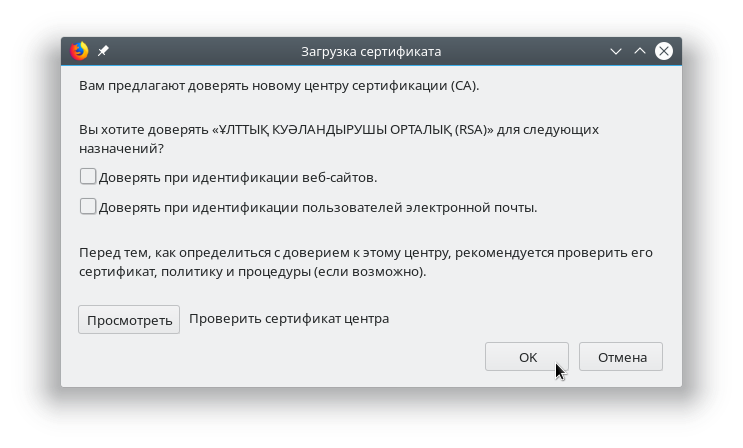
Installation of certificates from files
If as in previous section browser requests to download certificates by links, install them into the storage. To do this, open “Configurations” in Firefox menu. Then select “Privacy and Protection” and in certificates section click “View certificates…”. The window “Certificate management” will open. In “Certification authorities” tab click “Import…” and select the downloaded RCA certificate: НЕГІЗГІ КУӘЛАНДЫРУШЫ ОРТАЛЫҚ (RSA). In the window that appears,tick the box “Trust upon identification of websites” and click "OK".
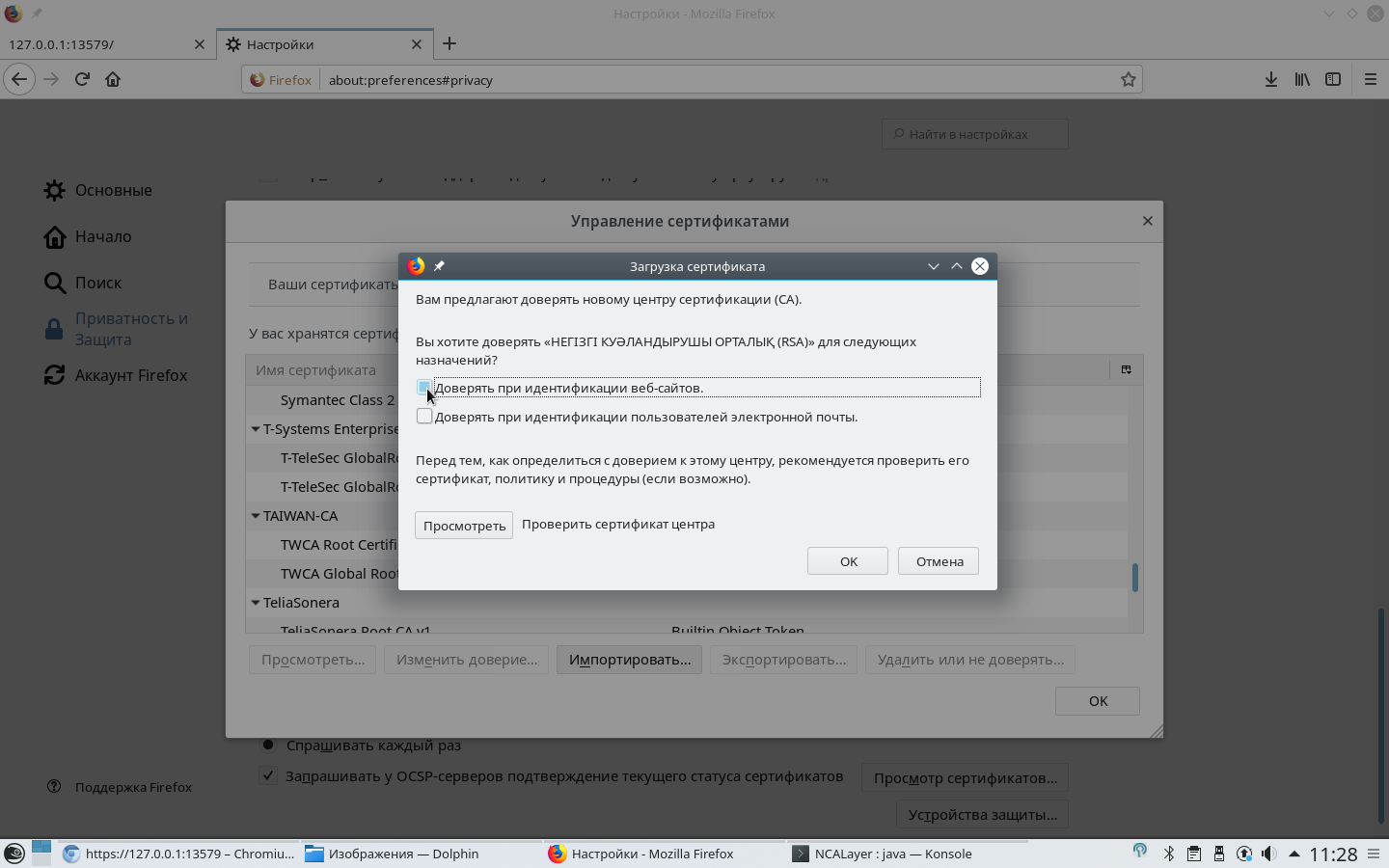
Also, import NCA certificate: ҰЛТТЫҚ КУӘЛАНДЫРУШЫ ОРТАЛЫҚ (RSA) but in window that appears you should click "ОK".
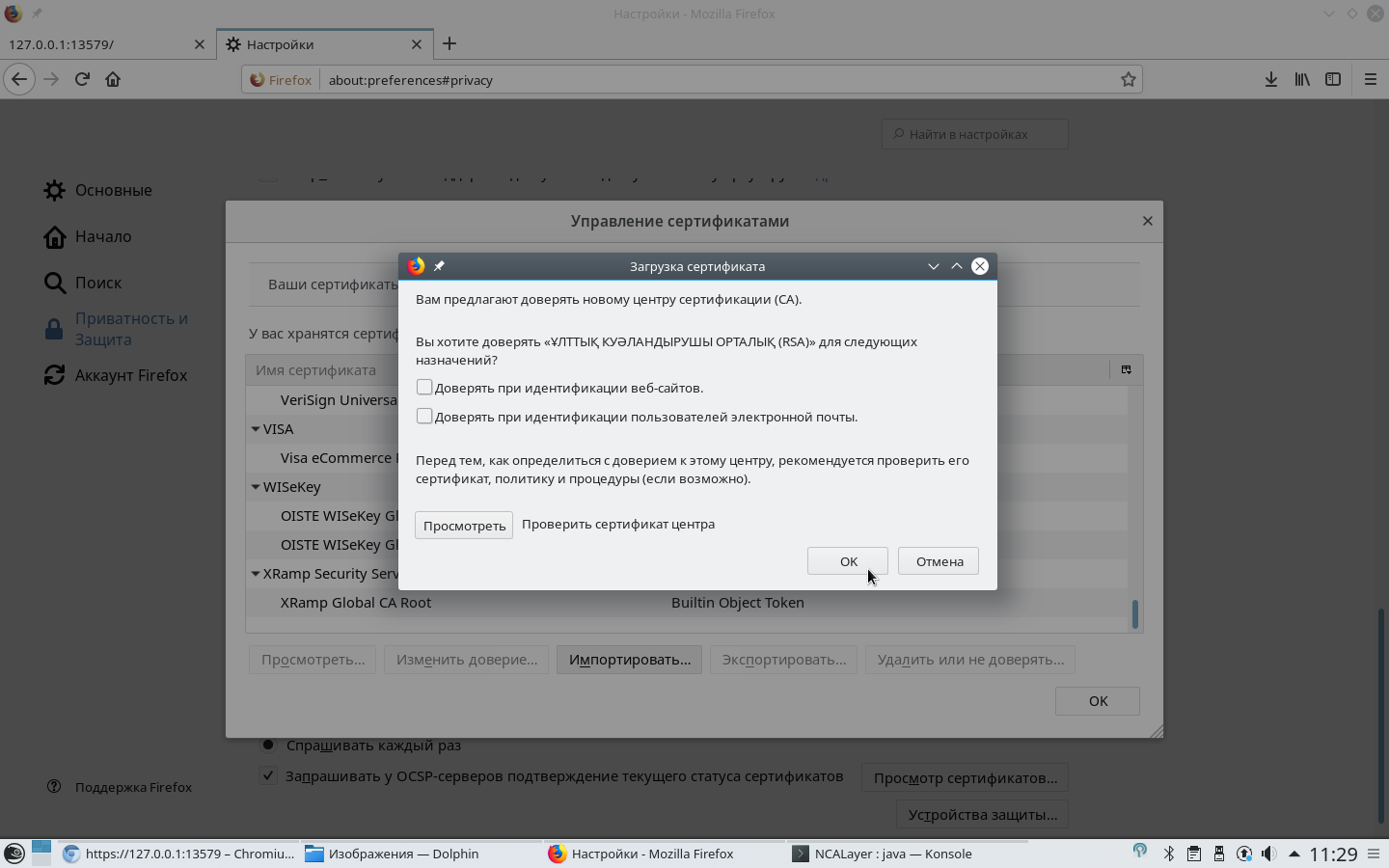
Changing trust level for the installed certificates
If the browser notifies that certificates have already been installed, check the trust level to them. To do this, in “Certificate Management” section, “Certification Authorities” tab select the installed certificate called НЕГІЗГІ КУӘЛАНДЫРУШЫ ОРТАЛЫҚ (RSA) and click “Change trust…”. Tick the box “Trust upon identification of websites” and click "ОK".
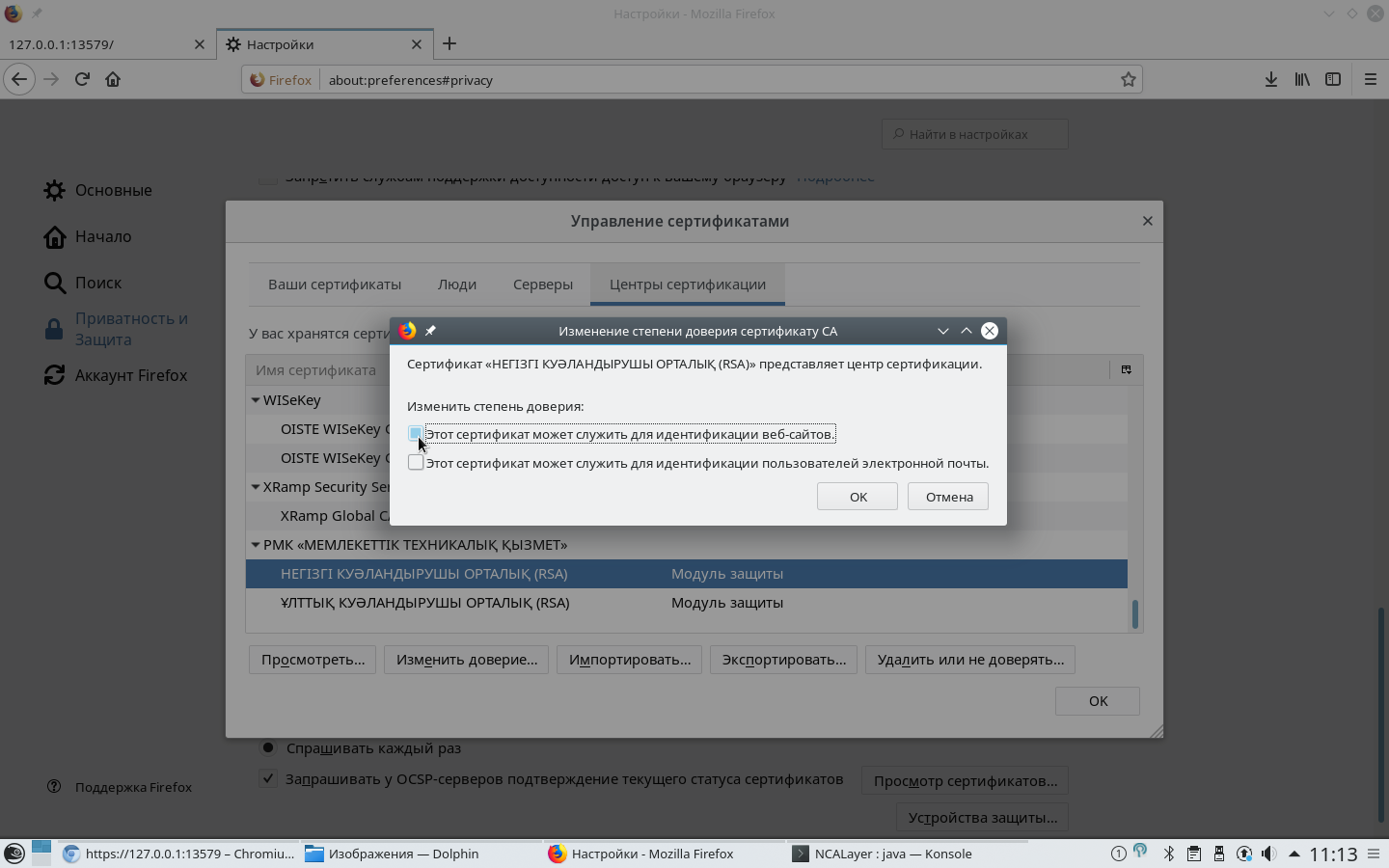
Then select ҰЛТТЫҚ КУӘЛАНДЫРУШЫ ОРТАЛЫҚ (RSA) certificate, click “Change trust…” and then click "ОK".