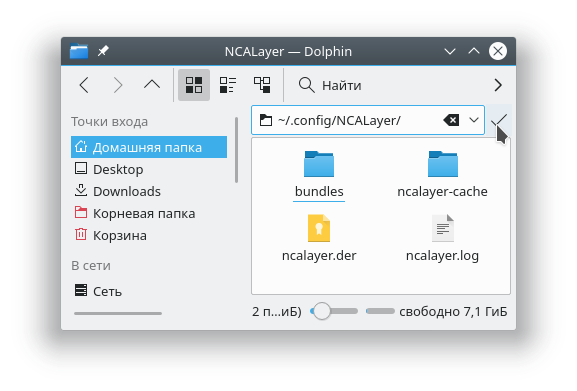Being launched, NCALayer creates its folder to store system files.
bundles: folder to install\update modules
ncalayer-cache: folder with installed modules
ncalayer.der: file with information about NCALayer and modules (downloaded from the Internet on each launch)
ncalayer.log: log file
settings.json: application settings
In each OS, the folder is located in different places. The folder is created in hidden system folders and you can only open it depending on the OS procedures.
Windows
Open "Computer" or any other folder. In the address bar indicate the following:
%APPDATA%\NCALayer
# case does not matter
and click "Enter" button.
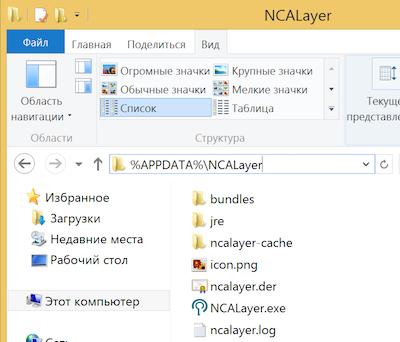
Open NCALayer home directory. Copy the file to bundles folder. Run NCALayer. Open "Modules Management" and make sure that the downloaded module is installed.
Mac OS X
In "Finder" application menu select "Go" -> "Go to folder...". Or "Go to folder..." in "Finder" context menu.
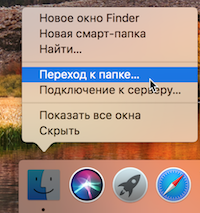
In dialogue window indicate the path
~/Библиотеки/Application Support/NCALayer
или
~/Library/Application Support/NCALayer
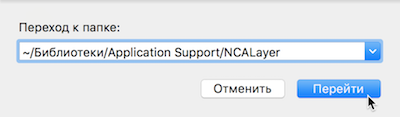
and click "Go".
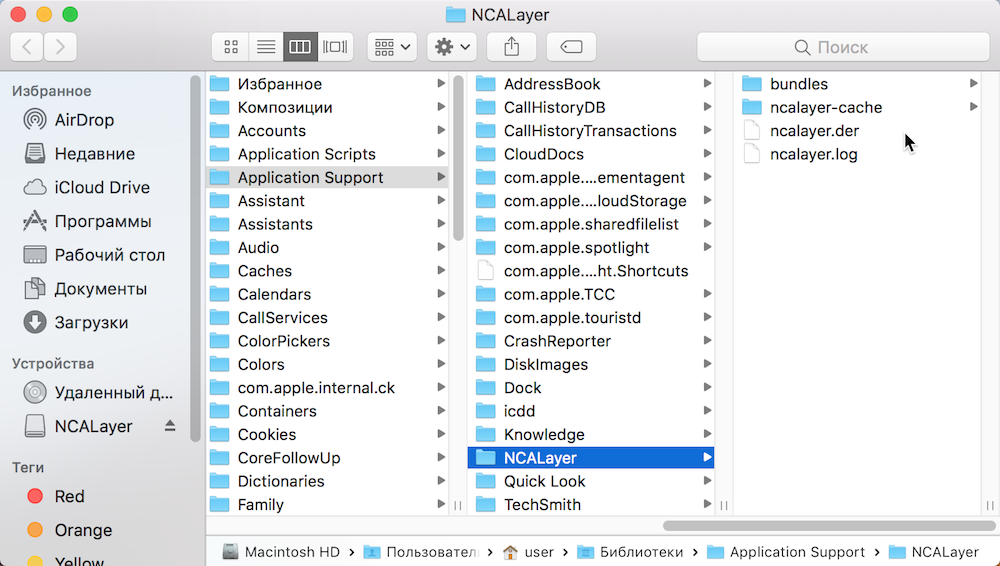
Linux
Open a file manager for your desktop environment. In the address bar indicate
~/.config/NCALayer
and click "Enter".